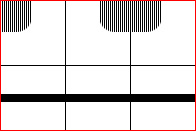Before we start with the demonstration, I would like to show a modification I made to the table. The
first post of the series, shows a method for stabilizing the legs with side bars. See picture below:
The above method has shortcomings. Not all of the bars are interchangeable, they're difficult to attach/detach and sometimes they simply fall out. This is why I replaced them with aluminium bars. Both ends of the aluminium bars have a canoe-clip attached to it. This allows them to be clicked in place, instead of hooked. This creates a solid connection with the table and offers a much sturdier solution.
 |
| A canoe-clip |
 |
| Frame (large) and leg (small) connection bar |
 |
| Inside and outside side bars |
The connection bars for the legs have been shortened, otherwise they would interact with the canoe-clips. The shortened connection bars can only be used for the storage setup, but not for connecting frames. This poses no problem, because not all of the connection bars are used in a complete table setup.
 |
| Frame with shortened connection bar |
 |
| Frame with leg |
 |
| Leg with side bars for extra support and stability |
Now, let's get on with the demonstration... What does the table look like when stored?
 |
| Two sets of 6 frames and panels in storage mode |
Some might have noticed a slight difference between the backdrops above and the ones I've posted my
previous post. I actually made them 5 cm shorter, because the photo was too high. I should have tried it out first on some piece of paper before plotting it.
I started out with the BIG one, using four legs in each corner and four legs in the middle. During the setup I noticed that the four legs in the middle disrupted the slight downcurve of the table. This caused the panels to not align properly. Removing the extra four legs in middle solved the problem. Although I could have used the extra legs on the sides, the table seemed to hold out well with only four legs in each corner.
Below you can see the configuration setup I've used and some pictures.
 |
| Config 4x3 x13:y13 |
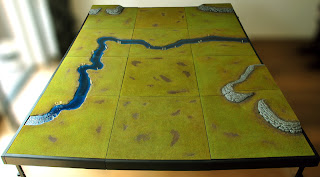 |
| All the panels without scenery |
 |
| All the panels with scenery and some miniatures |
 |
| Photo shoot at the river |
 |
| Photo shoot at the hill |
I really like the 3x2 setup. This is the setup I'm going to use most frequently. It requires one set of 6 panels and frames and can easily be taken along with you.
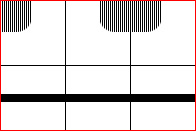 |
| Config 3x2 x10:y35 |
 |
| Without scenery |
 |
| With scenery |
 |
| You think orcs can swim? |
 |
| Just look at it. Ain't it a sight to see? |
Well, this concludes it, the last post of the "
Modular Gaming Table" series. It took me about one year to finish, and I'm glad and relieved I finally did. I didn't take count of the actual time I've put into the project. Probably way too much, of which most was spent in research and figuring out how to go on.
Doing large projects like these can be straining, especially when you're married with children. Planning everything upfront, keeping a tight schedule and dividing all the required tasks in units of one hour, allowed me to use the available time as efficiently as possible, keep myself motivated and most importantly letting the wife know of the progress.
I don't like to admit it, but I made mistakes, even despite all of my careful planning. Luckily for me, nothing so severe that couldn't be fixed. I guess it's the human factor we all have to live with. In the end I'm very happy with the results.
Finally, I would like to thank all my followers for their support and the kind comments they've left on the blog.
Whether orcs can swim or not, having made river panels I now realise units propably won't be able to cross without some properly made bridges. You've guessed it, I'll be making two bridges for my next project, so stay tuned...
Oh yeah, you might be seeing some more pictures of the table in a new battle report I'm planning with Gaj from over at the
Warhammer for Adults blog. Progress on this will be posted on Gaj's blog.