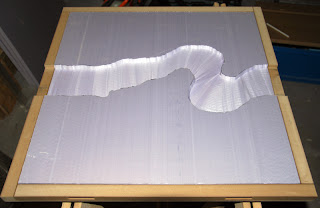After many weeks of planning, designing, testing and collecting materials I can finally start creating some panels. In a previous
post I explained the design plans of the panel I'll be making.
Because precision is paramount to the success of this project I've ordered all of the wood to be pre-cut according to the design plans. Sadly enough because its wood with actual manual labor involved not all parts are exactly the same. If these slight differences are not accounted for, it could add up to x mm and thus preventing them to fit in the frames.
In the weeks of preparation I've collected all the wood necessary for creating 12 panels. Below a picture of the complete stack.
 |
| I did the cut-outs of the borders myself; otherwise, the price would have been doubled! |
So now we can start with the panels, right? Not quite yet. The river and hill panels need some extra prep-work before assembling them. First, I pre-cut all XPS boards at 55x55 cm and draw the design of the rivers and hills on them.
 |
| The 2 straight and 2 bended river boards |
 |
| The other straight river board |
 |
| The four hill boards |
After this I've made cut-outs in the panel borders of the river panels where they would connect to each other. These cut-outs are exactly in the middle of the panel and are 10cm wide. This will allow them to be used on all connecting sides.
 |
| 5 river panels means 10 borders with the middle cut out |
Alright, now for the fun part. Assembling a panel!
I start out with a 6mm thick 60x60cm MDF board. Glue two bars on top of it and make sure the frame still fits afterwards. The initial plan was to place these bars 20mm from the sides so that it would hold the panel in place in all directions. Later I discovered I needed extra space for the support bars of the legs. These are attached on the inside of the frame.
For now the two bars will hold the panel in place in one of both directions. After everything is assembled and tested I'll place side bars to hold the panel in place in all directions, without losing the extra space for the support bars. First I need to make sure everything fits according to plan.
I now glue the panel borders one at a time making sure they are exactly at a 90 degrees angle and 60cm apart from each other (measured for the top). The boards are slightly larger cut and will leave them sticking out below the borders. When assembled I sand the whole panel removing these parts.
Lastly, the XPS board is glued within the panel. Piece of cake, right?
 |
| An assembled panel |
There you have it, an assembled panel. I'll repeat this process 11 times until I got 12 panels, not forgetting to use the special cut-out panel borders for the 5 river panels.
In my next post I'll go through the extra steps required for the river and hill panels.